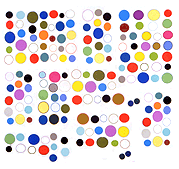On a topic we're constantly griping about here, Firefox is introducing an add-on to keep sharp pixels from going blurry when enlarged. It will apparently be introduced in Firefox 3.6.
(hat tip drx)
From my email to drx about this, some lingering questions/issues:
One thing I'm confused about: the screenshot for "crisp edges" is just as blurry as the screenshot for "optimize quality."
Also, this is optional so the Ordinary User would have to turn on "crisp edges" in Preferences, right?
That doesn't solve the problem of ordinary users seeing html-enlarged pixel art blurry. Most people never go into preferences.On a conceptual level, I guess I didn't realize that SVG was vector and that most browsers use it now. [Big duh--but I never claimed to be an expert on this stuff, just a concerned artist user. See "Bitmap vs Vector" discussion.]
Resizing in a browser is always resampling, it's just a "taste" for nearest neighbor or bicubic.
This still seems wasteful to me but I guess there is no going back.
The discussion of Bug 423756 is as gripping as a Ken Ludlum novel.
Update: Since I wrote this it appears SVG isn't as universal as I thought--some browsers support it but the HTML5 standard has gone with an Apple graphics rendering element called Canvas, which is bitmap-based rather than vector-based.