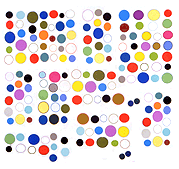The Mozilla Zine describes a problem that appeared yesterday with the update to Firefox version 22:
Firefox version 22 now uses the operating system's DPI [dots per inch] instead of Firefox using [its] own. This might result in larger text and graphics (might be blurry) in the UI [user interface] and the content especially if you use a DPI greater than the default of 96.
Not "might be blurry" -- since I use 125% display resolution on Windows, what I saw yesterday on Firefox was horrible -- pictures zoomed up and fuzzed out and text filling the browser window.
The link above offered a fix. Enter "about:config" in the Firefox address bar and "set layout.css.devPixelsPerPx to 1 instead of -1." This restores the view to what it was before Version 22.
I assume this is only a Windows issue and will only affect people who have enlarged Windows text on high res monitors in Control Panel/Display. Enlarging the font size in Windows does not change the size of images (and certainly doesn't fuzz them out) but it does in Firefox - dramatically, due to its having incorporated obnoxious allover zoom in earlier versions.
I've been using Firefox because it's "open source" but the developers don't seem to get that fuzzy images are bad. This discussion of DPI and such was very rancorous but the critics seem to have been shouted down.