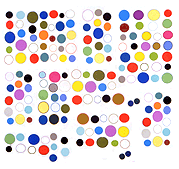If you are ever considering buying cryptocurrency, perhaps because techno-libertarians are always harping on its privacy and superiority to the man's "fiat money," consider this:
In order to make your initial purchase of crypto, you are going to need a place to buy it with your stinkin' fiat money. There are a handful of exchanges that are considered reputable (even considering the small amount of time they've been in existence). They will let you use a bank card or wire transfer but they insist that you give them: (a) scan of photo ID, (b) a "selfie," (c) tax ID, and possibly other onerous requirements. At least one exchange -- Changelly -- uses some hideous product called Google Authenticator to "protect" your account, unless you want to opt out of 2-factor identification.
It's one thing to open a bank account and have them photocopy your ID and put it into a paper file somewhere. Scanning it, however, makes it easily transferable and hack-friendly. Ditto a self-made photo -- more fodder for some government recognition database. Should this even need to be said?
If you have any moolah and/or libertarian inclinations, stick to small banks, put it in a shoebox, become a goldbug -- avoid crypto.
Day: June 16, 2020
lecturing the help desk (sigh)
[see update below -- this is still rant-worthy]
Nowadays corporations -- especially tech ones -- don't like to admit they can't do something. Perhaps it was always thus but the snow jobs seem to be getting worse.
Vimeo arranges user uploads in reverse chron order. Fine, it's nice to have an accurate record but what if you had several videos made at the same time and wanted to play around with the order? The support page has no answer. You can create a "profile" which pins several videos to the top of the page, and you can change the order of those, but that's not the same thing.
So here's a classic help desk interaction:
User: I don't want to create a profile. Is it possible to change the order of videos I have previously uploaded or will they always appear in reverse chronological order?
Help: Thank you for reaching out!
You can edit the order in which your videos appear by pinning them to your profile page. Basic accounts can pin up to ten videos, and Plus, PRO, Business, and Premium accounts can pin unlimited videos. You'll be able to pin videos and change their order by clicking the blue "Edit" button at the top right of your profile page, and then choosing "Profile videos." From there, pin videos and drag and drop them to change their order. Any unpinned videos will appear in the order in which they were uploaded, with newest at the top.
By default the first video on your profile page will be a featured video. If you’d like to edit or remove the featured video, visit the “Work” section of your profile settings (link).
Here is another good article that may help you adjust your page: (link)
You can also present and distribute videos in a specific order by adding them to a Showcase. You can learn more about using showcases in our Help Center: (link)
In addition, if you don't want to have certain videos or any videos on your public profile, please check out this article as well: (link)
Let us know if you have any further questions!
User: I'm fine with the way my Vimeo page looks now but I am planning to upload six new videos and might need to change the order. As I said (!), I don't want to create a profile, and I don't want to create a showcase. So, it sounds like the answer to my question is, No, I can't change the order of the videos (if I don't want to use these two features).
Help: Yes, you are correct. Those options in the links I sent are the ways in which you can customize the ordering of your videos.
Otherwise, they will be presented in reverse chronological order, chronological order or by date modified.
You can also choose which video will remain at the top of the page with using those features.
I do apologize for that lack of a feature and I will be happy to pass the feedback along.
User: Yes please pass along the feedback. Also, it would good if your "help" pages just bluntly stated that it's not possible without using these features so people wouldn't be left guessing. I realize it's very "corporate" to always accentuate the positive but sometimes honesty is good, too. People trust you more!
Update: I've been assuming that a "profile" in Vimeospeak means a separate page, a box, or some other graphic means of setting off, or differentiating, the "profiled" videos from the non-profiled ones. I performed an experiment, "pinning" all 29 of my vids to the profile box that is visible in "edit" mode, then saving them in that pinned state in the same order they were before pinning. Turns out the public-facing page of videos still looks exactly as it did before -- that is, without any box, enclosure, or separate page. So I can then drag the pinned vids around behind the scenes to play with the order. Vimeo, instead of just letting me drag icons, creates the extra step of making me a create a profile first, to accomplish exactly what I was asking. This was all clear as mud from the support page and the help desk responses above. Also, someone with 290 videos might not want to use this Rube Goldberg method.
Update 2: Ugh, that doesn't really work. Let's say in your "profile" you order videos 7-6-5-4-3-2-1-10-9-8 (effectively burying 10, 9, and 8, the most recently uploaded vids, at the bottom of the page). When a site visitor clicks one of the videos, a different view appears: a large horizontal black band with the vids arranged left to right. In this view 10, 9, and 8 are still "first" (meaning at the far left). This confuses any attempt to prioritize.
Update 3: Not only that, but "unpinned" vids still appear on profile page, down at the bottom, if anyone actually pages to the end. The only thing "pinning" them does is allow you to play around with the order of the "pinned" videos. If you don't want a video to be seen anywhere you must mark it as private.