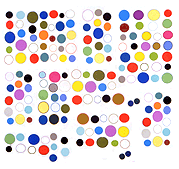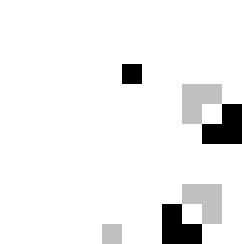
A friend is talking about organizing a "glitch" show in an out-of-town art space. Had an idea of making the above GIF into a DVD. Lord, so much work for something so simple.
1. The GIF above is something Travis Hallenbeck found and posted a while back, minus the color and a keyframe. (It's a rotating smiley.)
2. Wanted it centered, which this isn't. Screen captured the moving GIF while it was running on Firefox.
3. Trimmed the capture timewise so it rotated a few times with seamless loop points. Didn't want to do a long capture because of the possibility of undesirable time lag (from some hidden Windows process revving up in mid-grab). Couldn't do the trimming via batch processing using my primitive software so had to hand trim about ten versions and put them in a timeline to get a 2 minute mega-loop.
4, Saved the 2 minute loop as an .avi file, uncompressed. Enlarging the image to 720 x 480 for video caused some blurring of the nice sharp edges. The alternative, hand resizing 35 frames, would take too long--for some reason the extracted GIF frames I initially tried to work with were all different sizes, and getting them to line up via "canvas enlargement" would be a nightmare (there is some "GIF codec" issue with Camtasia Studio caused by a Microsoft "security update"--that might be the reason for the fragmented frames).*
5. Reinstalled Adobe Encore, a horrible wasteful product that I only use for one thing--burning DVDs that will autoplay and autoloop. It took some crashes before it meshed with my DVD-RW drive.
6. Encore won't accept an .avi that isn't 29.97 frames per second, so had to change the frame rate in VirtualDub and save the .avi again. (And then Encore renders it again--transcoding as an .mpg for burning.)
7. Kept my settings from an older DVD-burning project so loaded the .avi, reacquainted myself with the horrible Adobe workspace and burned three DVDs. It looks pretty good for all the transformation, especially on a small cheap CRT television screen. It would probably be OK projected, too.
*Update: Some additional explanation of this: the GIF above is missing a keyframe, which is why it is gimpy. When you extract its frames, saving them as individual .GIF files, they are odd sizes, making them difficult to batch-enlarge to 720 x 480. Sometimes capturing it in motion results in frames that are a uniform size. That did not happen here: the capture frames were the same odd sizes as the original. I've never figured out settings to control this.
Uodate 2: The Camtasia/Microsoft "GIF codec" issue has nothing to do with the irregular frame sizes. (I know because I removed the Windows Update in question, restoring normal functionality to Camtasia.) The frame sizes are a feature, not a bug, having to do with eliminating redundancy and keeping GIFs smaller. I've just never understood why when you open some GIFs the frames have uniform dimensions, making them easy to resize, or how to control this on the production side. A little research probably wouldn't hurt.